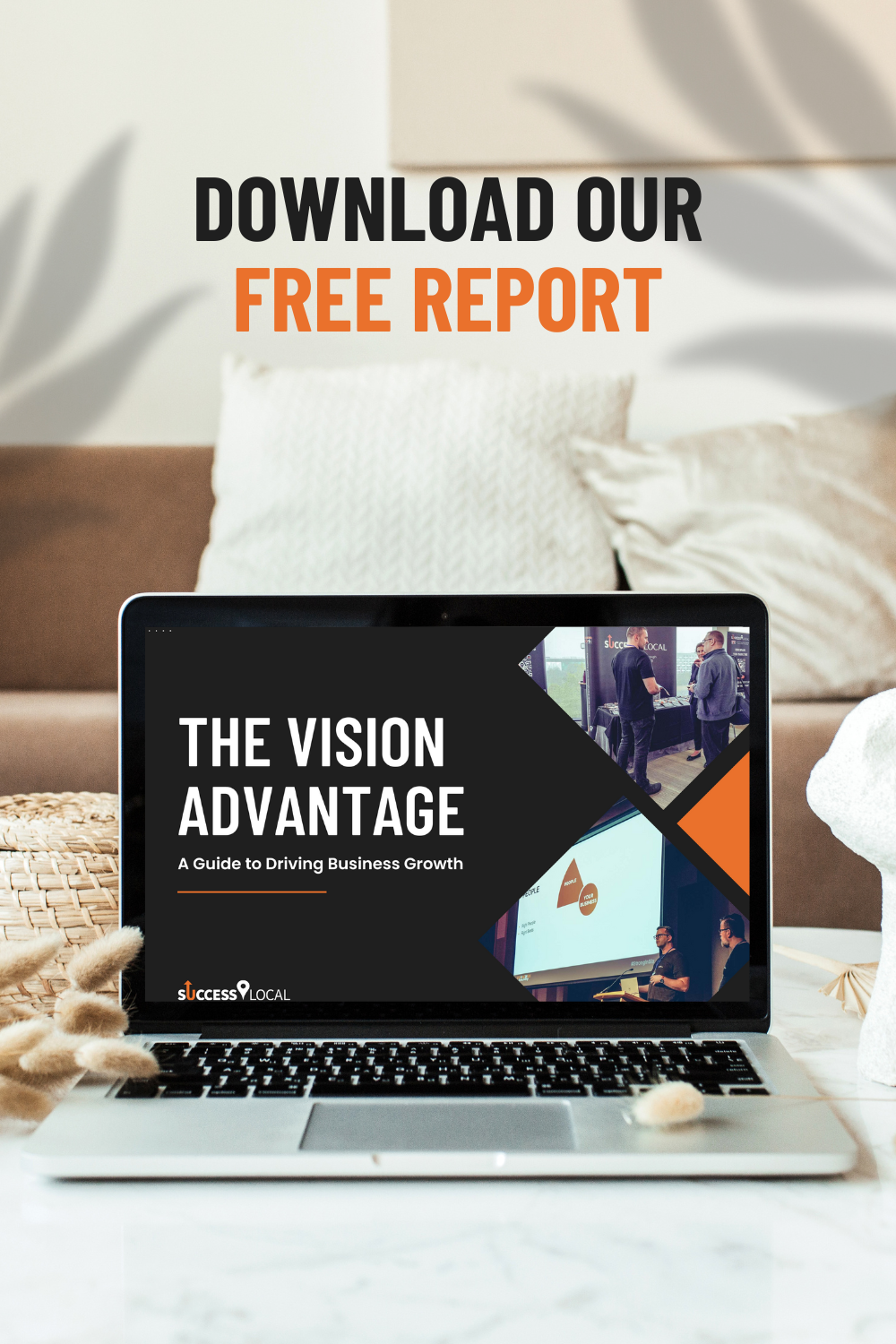All the way back in 2006 Google was already taking over the internet when it was added to the Oxford English Dictionary. Now in 2019, Google is used to conduct over 75% of all searches on the internet. Businesses today who do not utilise Google’s tools are missing out on masses of potential growth.
One of Google’s biggest and most easily accessible tools is Google My Business.
What Are Google My Business Posts?
If you’ve been following our Marketing Mondays series you’ll probably be familiar with Google My Business already. If you’re not very confident on the topic, check out our previous article about how to add your business to Google first and then get back to this one.
Where were we? Ah yes! You already know what Google My Business is but have you ever heard of the posts feature? Essentially, it allows you to share information about your business, your services, industry news, events or anything else really. You can create them on the Google My Business dashboard and these will appear instantly on your business listing.
However, these posts aren’t permanent and will disappear 7 days after publishing, or at the end of your event.
How to use Google My Business posts
We are confident that after you’ve finished reading this article you’ll find that using Google posts is a very straight forward task.
Log in into your Google My Business account and click on posts in the left-hand menu. This then brings you to a page where you’ll be able to create your first post. You’ll have a word capacity of 1.500 characters, however, we do recommend you write the most important part of your message right at the top. Furthermore, when you choose your post image you should be wary of Google’s specifications:
- (pixels) 540 (width) X 405 (height)
- JPG, PNG or BMP file format
- Minimum file size 10KB
- Maximum file size 5MB
Once you have finished customising your post you can click upload and leave the rest to Google. This tool is a quick and easy way to engage with your customers while also improving your SEO, beyond the standard features of Google My Business.
If you found this article interesting and would like to learn more about other Google My Business features follow our Marketing Mondays series.
Posted in Marketing Mondays, News