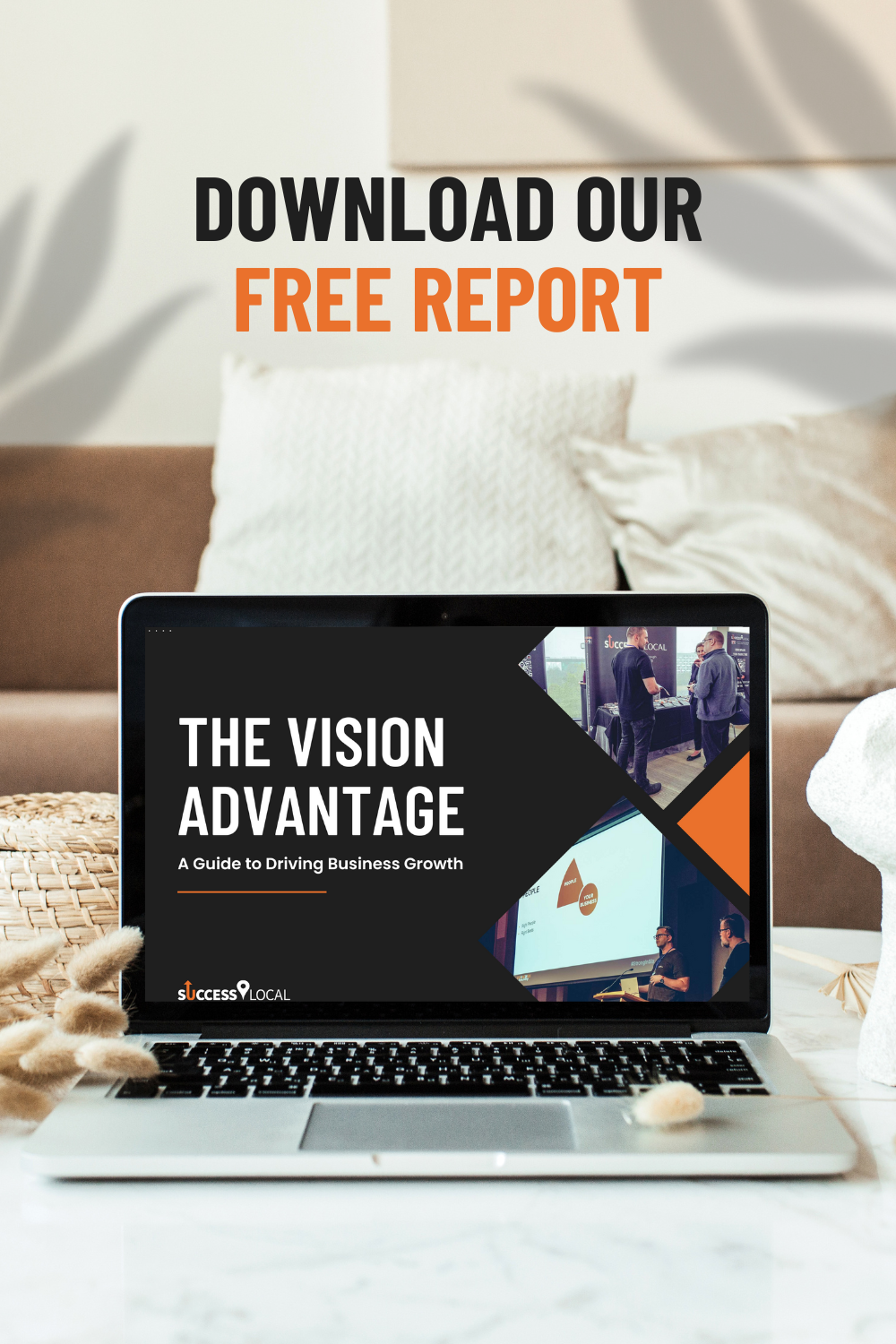Page load speed has always been an important factor when it comes to having a successful website. However, now more than ever, it is becoming crucial to have a fast loading website to please both your audience and Google itself.
Why Is It So Important?
In May 2021, Google will be releasing a Core Web Vitals update. In this update, one of the biggest factors they will look at when it comes to ranking websites on search results will be page load speed. This is because Google looked at what the users enjoy and concluded that a slow page loading speed is a big factor for people clicking off a website and looking elsewhere.
Did you know,1 in 4 users will abandon your website if it takes more than 4 seconds to load and 46% of users will end up never returning to poorly performing websites? Google wants what users want, which is why it is important to start improving your page load speed now before May comes.
What Is The Ideal Page Load Speed?
So even though it might not seem like a lot, 4 seconds is far too long for a good page load speed. Ideally, you want it to be no more than 3 seconds at maximum, it was found that when waiting 1-3 seconds the bounce rate was 32% and once you increase that to 5 seconds, the bounce rate increases dramatically to 90%.
When looking at page speed it is also important to consider the page load speed on mobile, as well as a desktop as this is becoming the preferred method of browsing for a lot of people and Google, has recognised this too.
What Affects Website Speed?
There are various factors to consider when it comes to speeding up your website and it is important to be aware of as many possibilities as possible so you know where to start. Here are some examples:
- Internet connection
- Large images, videos or files
- Large downloadable files
- Web hosting & server
- Plugins
- Unused code
- Browser
- Volume of traffic
How To Find Out My Page Speed?
It’s all well and good knowing why page speed is important but if you don’t know how to check how fast it is then what is the point? There are many websites out there that are easy to use to check this but one of our favourites at Success Local is Pingdom. All you need to do is enter your URL and select your country from the drop-down box.
Once you enter those results, you will be able to see what your page speed is as well as other metrics that you may find useful.
As well as finding out your load time you will also see a section below this with improvements you can make to improve your page speed even further.
So What Can I Do To Improve My Page Load Speed?
There is not a definite answer when it comes to improving the page speed of a website. However, these are a few things that you should be able to look at by yourself to get you started.
Connection Speed
One thing you should be considering before making any large changes is what is your internet connection speed like? No matter how well optimised a website is, if the internet connection is poor, naturally it is going to take longer to load. Let’s say that your internet connection is good though, then what?
Hosting / Server
The web hosting company and server you choose for your website to be on can play a big role in the speed your website is loading at for visitors. There are plenty of hosting options out there and some you can get really cheap, however, if you have a large website with a lot of monthly traffic that may not be the best option and it may be time to invest in a better hosting provider.
Image Size
Generally, each image on the website should not be larger than 100kb, however, most of the time you will find that this is not the case on a lot of websites. This will end up slowing your website down a lot, especially if you are a heavily image-based website. There are many places you can use to decrease the size of an image such as Tiny PNG or Affinity Photo.
Plugins
WordPress plugins can be great for adding new functions to your website through just the click of the button, however, too many of these plugins or adding ones that aren’t optimised can end up really slowing your site down.
If you want to see how each file is loading you can follow these simple steps. If you are on Google Chrome, you can right-click when on your website and click inspect. Head to the panel at the top which says ‘Network’ and then refresh your website from here you will be able to see how each element is loading and how long it takes them to do so.
Contact Our Team
If you do suspect that your website is running slow, it is extremely important you try and improve this before Google’s update comes in May. If you would like some help improving your website page speed, then please feel free to get in touch with our team at Success Local. We’ve helped many businesses every month with problems just like this as part of our SEO services. Call us on 01788288800 or you can fill out our online contact form.
Posted in News