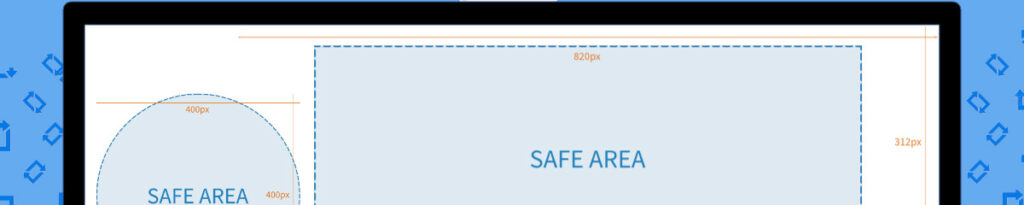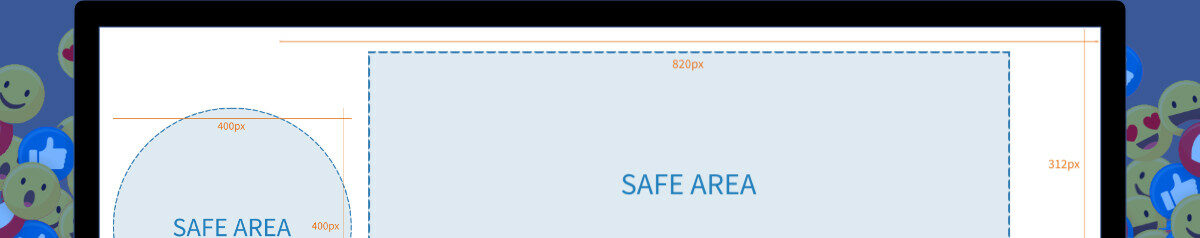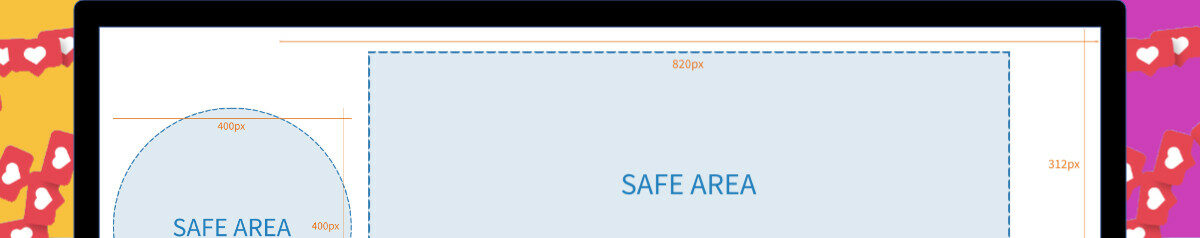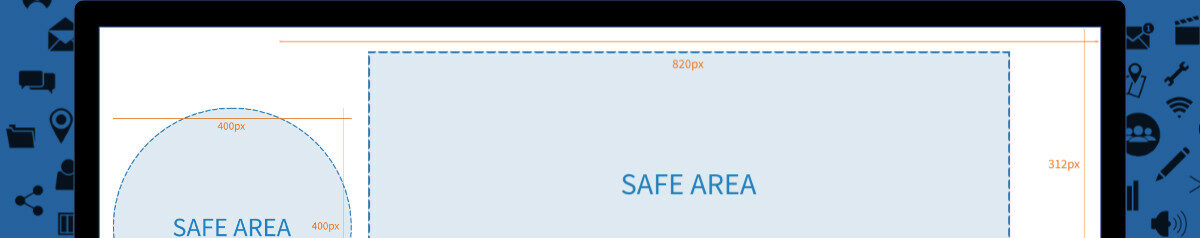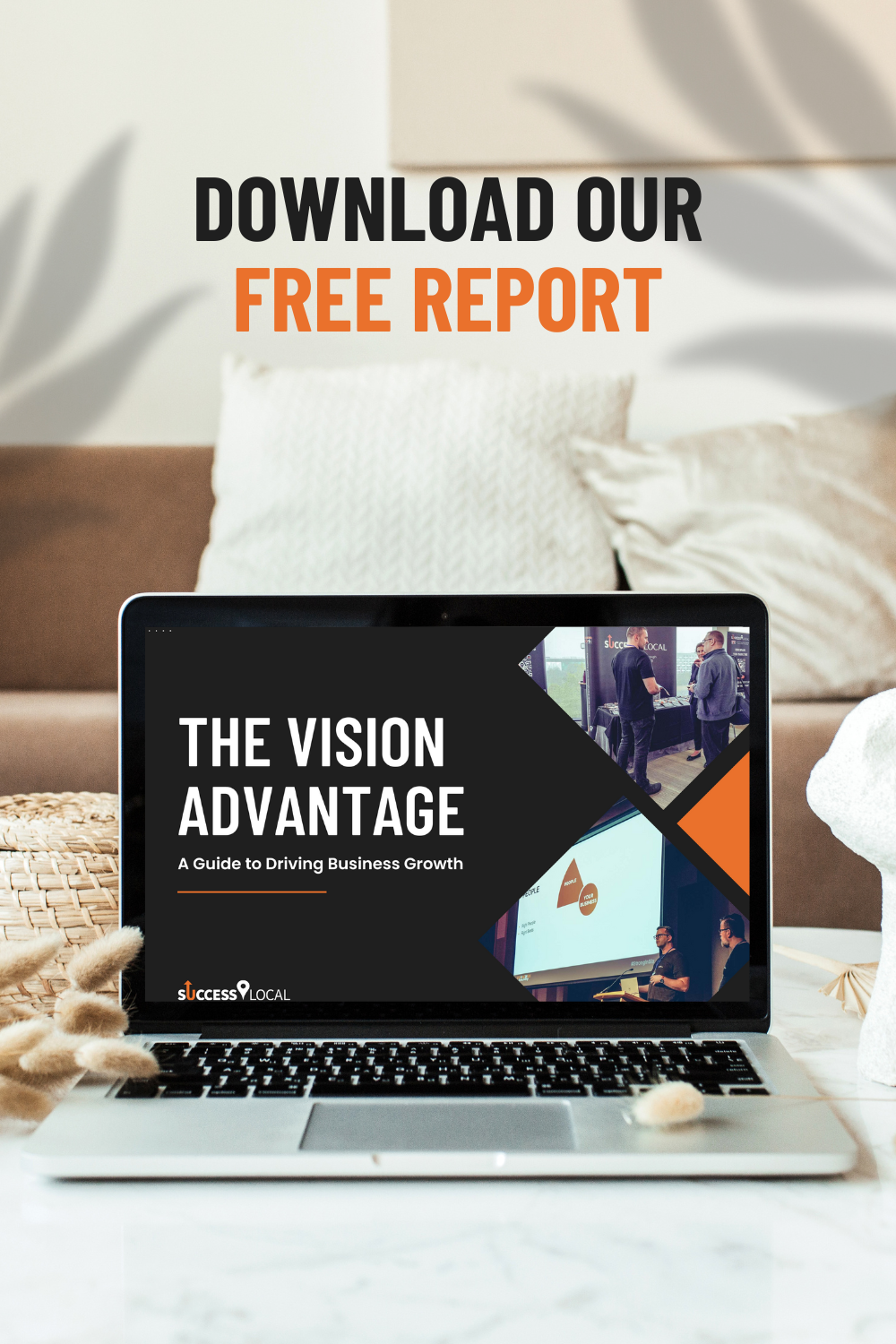Isn’t it interesting that we’re exposed to so much information on a daily basis that we’ve had to develop defence mechanisms against data overload? The need to weed out irrelevant information has created the highly practised phenomenon, quick scroll.
When users get their phones out and open one of their many social media accounts they don’t expect to read every single post, whether that is of a commercial or personal nature. We all scroll until something catches the eye and that is because our brain processes visual content 60,000 times faster than text. Thus, it isn’t surprising that Social Media is ruled by visual content, which makes it extremely important to use the right image sizes. Otherwise, there is a risk of posting cropped or low-quality pictures that are less likely to catch the potential customer’s eye.
Now notice that I wrote “when users get their phones out” and not “when users open their laptops”. This is because the vast majority of time spent on social media is known to occur through a mobile device. So similarly to having a mobile-friendly version of your website, you also need to ensure your social media profile and posts are optimised for both desktop and mobile.
This guide aims to help you achieve just that. It covers the ideal image sizes for all devices and purposes, whether that be a profile picture, a sharing image or a story, for some of the most used platforms. Furthermore, you’ll find customisable templates you can download, that will save your business time when creating imagery. They are compatible with Photoshop and Affinity so you can edit them on your preferred software. Click the respective link to check out the platform you are interested in.
Profile Image
Your profile photo will be displayed on Twitter with a size of 400px by 400px. However, you need to take into account that your image will be cropped into a circle, so avoid including anything relevant on the corners as it will be cropped.
Cover Image
Twitter’s banner ideal size is 1500px by 500px on desktop but when creating the image you need to consider its mobile version and the logo overlap. On a mobile device, 53px will be cropped on the top and bottom of the image. Furthermore, your profile picture moves to the right and left depending on your screen resolution so you should delimit a safe zone of 430px by 172px for it to move around without covering any relevant information.
Sharing Posts
The minimum uploading size accepted by Twitter is 600px by 335px but as followers can click on the image to expand it, a larger size will have better quality. The optimal size for sharing images on Twitter is 1,200px by 628px, the same as LinkedIn and Facebook.
Download our free Twitter templates or read more about Twitter here.
Profile Photo
When uploading to Facebook, the size must have a minimum size of 180px by 180px and the highest resolution Facebook stores is 2048px by 2048px. However, Facebook will display your profile picture as 170px by 170px on desktop and 128px by 128px on mobile. I would recommend using the highest resolution supported as it will ensure the highest quality.
Cover Photo & Video
The Facebook banner is displayed with 820px by 312px on desktop, and 640px by 360px on mobile devices, whether you are uploading an image or a video. This, of course, means that when creating your cover picture you’ll need to account for 24px to be cropped at the top and the bottom on a mobile device. Again, you can upload a smaller size but Facebook will stretch it to fit the space provided, causing it to lose quality.
Sharing Posts & Links With An Image
The optimal size for sharing images, whether that is on a post or a link, is 1,200px by 628px, the same as LinkedIn and Twitter.
Facebook Stories
In the same fashion as Instagram, Facebook stories take up a full screen on mobile which is the way they’re intended to be viewed. Keeping this in mind, the ideal story size is 1,080px by 1,920px (aspect ratio of 9:16).
Download our free Facebook templates or read more about Facebook here.
Profile image
Your Instagram logo will be displayed with a 110px by 110px size, however, using a slightly bigger image size may help you achieve a higher resolution. That’s why I’d recommend uploading your logo to the maximum supported size on a desktop which is 180px 180px. Just don’t forget to ensure that there isn’t important in the corners when the image is cropped into a circle by Instagram.
Instagram Sharing Posts
Since Instagram is an app that has been designed to be used on mobile devices, a mobile friendly version is the only size you need to concern yourself about. You have three different posting options for sharing Instagram photos and videos. But I must admit, I am personally a fan of the portrait option as it’s the most eye-catching when people use the quick scroll phenomenon mentioned before.
- Landscape Photos: 1080px by 608px (1.91:1 aspect ratio)
- Square Photos: 1080px by 1080px (1:1 aspect ratio)
- Portrait Photos: 1080px by 1350px (4:5 aspect ratio)
Instagram Stories & Instagram Live
Although Instagram supports sizes from 1080px by 608px (aspect ratio of 9:11:1) to 1,080px by 1,920px (aspect ratio of 9:16), you should use the larger one if you want your story or live video to take up your user’s full phone screen. Something to always keep in mind when creating a video for an Instagram story is that they should never exceed 15 seconds, otherwise, they’ll be cropped.
Download our free Instagram templates or read more about Instagram here.
Profile Picture
Your company’s logo should be a minimum of 300px by 300px on LinkedIn. However, you’ve probably guessed it by now, you should opt for the bigger size to ensure a higher resolution. LinkedIn can accommodate a profile image up to 8MB so you can try 400px by 400px or bigger if you wish.
LinkedIn Company Cover Image
Business pages on LinkedIn accept a larger cover image size than personal accounts. However, this is a tricky one. Out of the 1536px by 768px accepted the only save area that won’t be either cropped on mobile or covered by the profile image is 1536px by 276px.
Sharing posts
Luckily, LinkedIn’s ideal image size is also 1,200px by 628px so creating images for this platform allows you to use them across Facebook and Twitter as well. You can trust that using this image size gives you both a mobile and desktop friendly image.
[table id=4 /]
Download our free LinkedIn templates or read more about LinkedIn here.
Need Any Help?
Your reward for reaching the end of the article is a FREE template of image sizes that you can download here! Check out our video to learn how to use our templates and create images perfect for any of the main social media platforms.
If you still need help in editing your images or creating bespoke ones, then get in touch with our team. Here at Success Local, we’ll work with you to help you grow your business.
Posted in Marketing Mondays, News